Ngày lễ độc thân 11/11 là dịp để bạn thể hiện cá tính, sự tự tin và nét đẹp riêng qua những khung hình sáng tạo. Bài viết này tổng hợp các prompt tạo ảnh người thật 11/11 với nhiều phong cách khác nhau, giúp bạn dễ dàng tạo nên bức ảnh mang dấu ấn cá nhân và cảm xúc chân thật bằng công cụ AI.
 Gợi ý Prompt tạo hình ảnh mừng ngày lễ độc thân 11/11
Gợi ý Prompt tạo hình ảnh mừng ngày lễ độc thân 11/11
1. Gợi ý prompt tạo hình ảnh mừng ngày lễ độc thân 11/11
1.1. Prompt tạo ảnh 11/11 trong quán cà phê
Create a realistic portrait photo for Singles’ Day (11/11) using the uploaded image. Keep the person’s facial features, hairstyle, and natural expression exactly as in the photo. Depict them sitting by the window in a cozy café, with morning sunlight streaming in softly. On the wooden table, include a cup of coffee, a small flower vase, and an open book to evoke a peaceful, reflective moment. Use pastel tones of beige, cream, and soft pink for a romantic and elegant mood. Lighting should be soft and warm, with gentle shadows and shallow depth of field to create a natural, cinematic look. Add thin serif text on the upper left: “Happy Singles’ Day 11/11.” Overall style: realistic photography with warm light, soft focus, and relaxed atmosphere, expressing serenity, confidence, and quiet self-love.
 Tạo ảnh 11/11 trong quán cà phê bằng Gemini
Tạo ảnh 11/11 trong quán cà phê bằng Gemini
1.2. Prompt tạo ảnh 11/11 dạo phố ban đêm
Create a realistic and cinematic portrait photo for Singles’ Day (11/11) using the uploaded image. Keep the person’s facial features, hairstyle, and natural expression exactly as in the photo. Depict them walking along a lively city street at night, surrounded by neon lights, colorful shop signs, and reflections on wet pavement. Add soft bokeh, gentle light flares, and subtle rain mist to create a dreamy, romantic atmosphere. Use vivid tones of purple, pink, and navy blue to capture the vibrant nightlife energy, while soft lighting highlights the subject’s face and adds a cinematic glow. At the top center, include glowing text: “Happy Singles’ Day 11/11” — modern and elegant font style. Overall style: realistic portrait photography with cinematic lighting, smooth gradients, and atmospheric depth, expressing confidence, independence, and self-love.
 Tạo ảnh 11/11 dạo phố ban đêm bằng Gemini
Tạo ảnh 11/11 dạo phố ban đêm bằng Gemini
1.3. Prompt tạo ảnh 11/11 ở Đà Lạt
Create a warm and romantic portrait photo for Singles’ Day (11/11) using the uploaded image. Keep the person’s facial features, hairstyle, and natural expression exactly as in the photo. Place them in a charming Da Lat setting — standing on a misty hillside road, by a pine forest, or in front of a cozy café with vintage lights glowing softly. Add light fog, warm reflections, and gently falling leaves to capture Da Lat’s calm, nostalgic evening mood. Use pastel tones of beige, green, and soft orange, enhanced by a golden sunset glow for a cinematic, romantic feel. At the top, include elegant handwritten text: “Happy Singles’ Day 11/11.” Overall style: realistic portrait photography with soft lighting, warm tones, and dreamy atmosphere, expressing freedom, warmth, and quiet happiness.
 Tạo ảnh 11/11 ở Đà Lạt bằng Gemini
Tạo ảnh 11/11 ở Đà Lạt bằng Gemini
1.4. Prompt tạo ảnh 11/11 tâm trạng
Create a realistic and emotional portrait photo for Singles’ Day (11/11) using the uploaded image. Keep the person’s facial features, hairstyle, and expression exactly as in the original photo. Depict them sitting alone by a window on a rainy evening, gazing outside with a calm, reflective expression. Raindrops on the glass and faint light reflections create a moody, cinematic atmosphere filled with introspection. Use cool tones of blue, gray, and soft violet, balanced by warm light from a nearby lamp to add contrast and emotional depth. The background should feel quiet, softly illuminated, and peaceful, evoking a sense of solitude and self-reflection. Add elegant cursive text “Happy Singles’ Day 11/11” at the top, gently glowing in warm light. Overall style: realistic photography with natural lighting, shallow depth of field, and soft highlights, expressing serenity, independence, and emotional warmth.
 Tạo ảnh 11/11 tâm trạng bằng Gemini
Tạo ảnh 11/11 tâm trạng bằng Gemini
1.5. Prompt tạo ảnh 11/11 phong cách tôn vinh bản thân
Create a realistic and elegant portrait photo for Singles’ Day (11/11) using the uploaded image. Keep the person’s facial features, hairstyle, and expression exactly as in the photo. Depict them standing confidently at the center of the frame, with a natural, relaxed smile under soft golden light. The background should be bright and minimalist, featuring warm pastel tones, gentle sparkles, and soft light flares that symbolize positivity and self-love. Add subtle decorative details such as floating petals, sun rays, or light confetti to create a graceful, celebratory mood. At the top, include elegant glowing text “Happy Singles’ Day 11/11” in a modern, refined font. Overall style: realistic portrait photography with soft lighting, warm tones, and smooth highlights, expressing independence, confidence, and the beauty of self-appreciation.
 Tạo ảnh 11/11 phong cách tôn vinh bản thân bằng Gemini
Tạo ảnh 11/11 phong cách tôn vinh bản thân bằng Gemini
1.6. Prompt tạo ảnh 11/11 phong cách chân dung nghệ thuật
Create a realistic close-up portrait photo (not illustration) for Singles’ Day (11/11) using the uploaded image. Keep the person’s exact facial features, hairstyle, and natural expression. Frame head-and-shoulders, shallow depth of field. Place them among blooming branches in soft golden-hour light; background filled with creamy bokeh and gentle warm highlights. Have them lightly hold a single flower (or petal) between the lips, with a few soft flyaway hairs for a natural feel. Color palette: warm pastel greens, ivory, blush, subtle film grain, no harsh contrast. Add a very small handwritten text at the bottom right: “Happy Singles’ Day 11/11” (soft gold/ivory), blending into the scene. Overall style: realistic fine-art portrait, soft backlight, cinematic bokeh, conveying tenderness, confidence, and quiet self-love.
 Tạo ảnh 11/11 phong cách chân dung nghệ thuật bằng Gemini
Tạo ảnh 11/11 phong cách chân dung nghệ thuật bằng Gemini
2. Cách viết prompt tạo ảnh mừng ngày lễ độc thân 11/11
Nếu bạn chưa quen viết prompt chi tiết, hoàn toàn có thể sử dụng GPT để hỗ trợ tạo ra những câu lệnh gợi ý ảnh nhanh và chính xác. Chỉ cần mô tả ý tưởng cơ bản, công cụ sẽ giúp bạn tự động hoàn thiện prompt theo đúng cấu trúc, phong cách và cảm xúc mà bạn mong muốn.
Bước 1: Mô tả ý tưởng và phong cách mong muốn
Bắt đầu bằng cách nêu rõ chủ đề và cảm xúc bạn muốn thể hiện. Khi mô tả, hãy kèm theo:
- Bối cảnh: trong quán cà phê, dạo phố đêm, ở Đà Lạt, bên cửa sổ mưa…
- Phong cách ảnh: realistic portrait, cinematic, film tone, fine-art, minimalist…
- Ánh sáng & tông màu: pastel sáng, vàng ấm hoàng hôn, ánh neon tím, đen trắng nghệ thuật…
- Cảm xúc tổng thể: vui tươi, bình yên, tự do, sâu lắng…
Bạn có thể yêu cầu GPT trình bày prompt theo cấu trúc sau:
- Chủ đề
- Bối cảnh
- Phong cách ảnh
- Ánh sáng và tông màu
- Chữ và vị trí chữ (nếu có)
- Tỷ lệ ảnh hoặc góc chụp (headshot, 3/4 body, landscape…)
Ví dụ bạn nhập vào GPT: “Hãy giúp tôi viết prompt tạo ảnh người thật mừng ngày Lễ Độc Thân 11/11, phong cách cinematic, chụp trong quán cà phê sáng, có ánh sáng vàng ấm và dòng chữ ‘Happy Singles’ Day 11/11’ ở phía trên, tỷ lệ ảnh 16:9.”
→ GPT sẽ tự hoàn thiện thành một prompt ảnh chân dung người thật có bố cục, ánh sáng và cảm xúc rõ ràng.
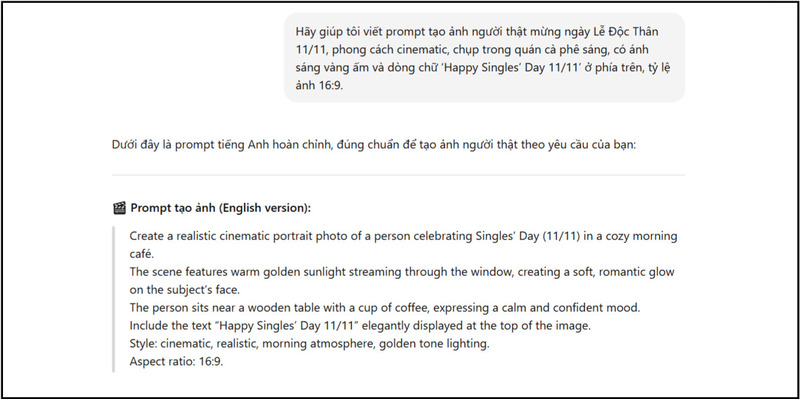 Mô tả và hoàn thành ý tưởng tạo prompt bằng ChatGPT
Mô tả và hoàn thành ý tưởng tạo prompt bằng ChatGPT
Bước 2: Cá nhân hóa bằng ảnh thật (nếu muốn)
Nếu bạn muốn AI tạo ra ảnh chân dung người thật giống bạn thay vì ảnh minh họa, hãy tải ảnh gốc của mình lên và thêm đoạn hướng dẫn này ngay đầu prompt:
“Using the uploaded photo. Keep the person’s facial features, hairstyle, and expression exactly as in the image.” (Sử dụng ảnh đã tải lên. Giữ nguyên khuôn mặt, kiểu tóc và biểu cảm của người trong ảnh.)
Bước 3: Kiểm tra lại trước khi tạo ảnh
Trước khi copy prompt sang các công cụ AI khác để tạo ảnh, hãy đọc lại toàn bộ để đảm bảo:
- Mô tả rõ chủ đề, phong cách và bối cảnh
- Có thêm đoạn giữ khuôn mặt thật (nếu cần)
Lưu ý: Bạn có thể viết prompt bằng tiếng Anh hoặc tiếng Việt, nhưng hầu hết các công cụ tạo ảnh như Gemini, Midjourney hay AI Studio hiểu tiếng Anh chính xác hơn. Vì vậy, nếu bạn muốn kết quả chi tiết, sắc nét và ít sai lệch, hãy viết hoặc yêu cầu GPT dịch prompt sang tiếng Anh trước khi dùng.
Bước 4: Hoàn thiện và thử nghiệm nhiều phiên bản
Sau khi GPT đã tạo xong, bạn chỉ cần copy toàn bộ prompt và dán vào công cụ như Gemini, Midjourney hoặc AI Studio để tạo ảnh.
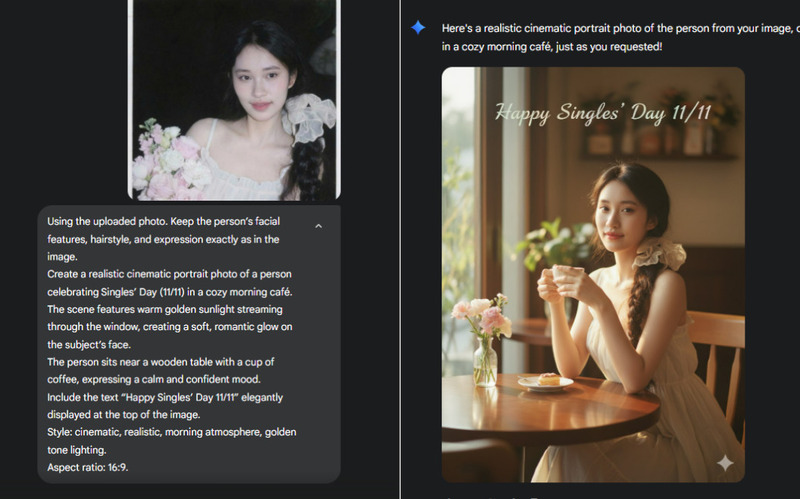 Ảnh được tạo từ Prompt trên Gemini
Ảnh được tạo từ Prompt trên Gemini
Những gợi ý prompt trên sẽ giúp bạn dễ dàng tạo nên loạt ảnh chân dung 11/11 chân thực, cảm xúc và mang đậm dấu ấn cá nhân. Đừng quên theo dõi chuyên mục Kinh nghiệm của Siêu Thị Điện Máy – Nội Thất Chợ Lớn để khám phá thêm nhiều mẹo hay về công nghệ và sáng tạo hình ảnh!
Với chỉ vài dòng prompt, bạn đã có thể tạo nên những bức ảnh 11/11 độc đáo bằng AI để lưu giữ khoảnh khắc hoặc dùng cho công việc sáng tạo hằng ngày. Để trải nghiệm chụp ảnh, chỉnh sửa và xử lý AI mượt mà hơn, bạn có thể tham khảo các mẫu điện thoại mới nhất tại Siêu Thị Điện Máy – Nội Thất Chợ Lớn, nơi luôn cập nhật công nghệ hiện đại và ưu đãi hấp dẫn.

Để lại một bình luận